Notifications
You can create alerts to be notified when a node attribute reaches a particular value. View your alerts by navigating to the Notifications tab in the settings page. View your notifications by hovering over the bell 🔔 icon in top navigation bar.
Create an alert
To create an alert, navigate to the notifications page through the profile dropdown on the right side of the top navigation bar. Select the attribute, node, bound, and value that you would like to be notified for.
You may select among the following attributes:
- Mean Heat Ratio
- Mean Outside Temperature
- Mean Soil Moisture.
When selecting a bound, you may choose to be notified with the selected attribute is equal to, below, or above the target value. Then, click Add to add the alert. Now, you will receive a notification when that node's target attribute reaches the specified criteria.
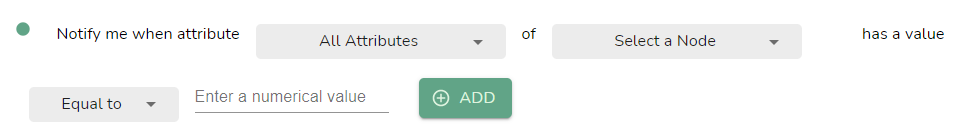
Activating and deactivating alerts
You can activate or deactivate alerts in the notifications page. To toggle an alert to be active or deactive, locate the alert in the notifications page and toggle the switch. An active alert will be green while an inactive alert will be grey.